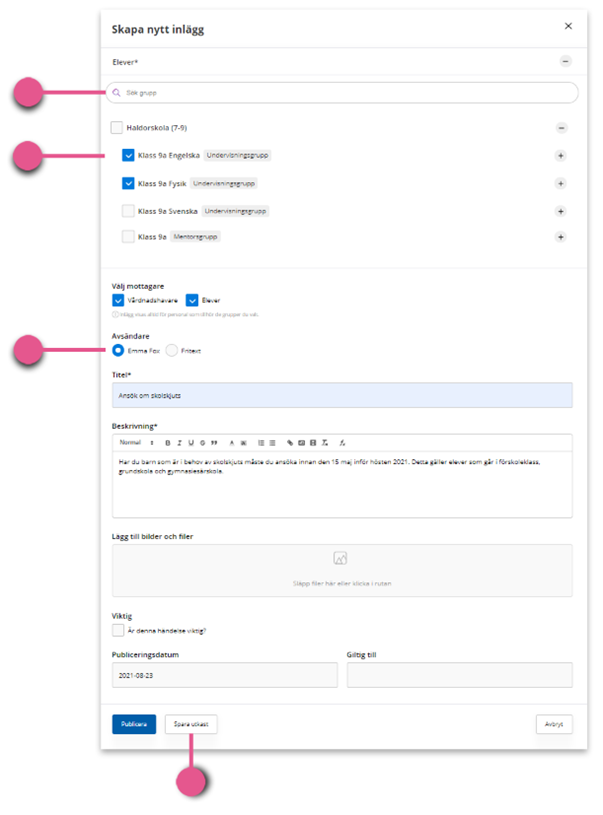We’re now making it easier for you to filter posts according to recipient, select who should be listed as the sender, and compose posts together with a colleague.
On 1st September, we are launching improved post functionality for Haldor. Here’s what’s new:
Improved recipient filtering
We’re making it easier to filter and find recipients. Using the new search box, you can filter among your Haldor groups and select the groups or individuals to receive the post.
Select sender of posts
Another new function is the option to choose the sender of your post. When creating a new post, you can choose whether to be the sender or use the free field to enter a different sender, such as a preschool department, a team or staff group.
New roles for head teachers and heads of school boards
We are adding two new roles to Haldor with the rights to publish posts. These roles have the following rights:
- School leader: Can create posts for their school, an education group or a mentor group. The head teacher can also delete posts made by others.
- District leader (released Oct 1st): Can send mails and create posts to all students, guardians and staff at one or more schools.
Would your school like to allocate the new roles to manage posts? Ask the Haldor school administrator at your school for help.
Send bulk mails to one or more schools
Another new feature we will be releasing a bit later (Oct 1st) is the option of sending mails to one or more schools in, for example, a municipality. People with the new Business manager role can send such mails to students, guardians and staff and quickly pass on news affecting everyone, e.g. information on school transport for the new school year.
Save posts as draft
It will now be possible to save posts as draft prior to publishing them. If you are a group owner in Haldor, you can see all the drafts created for that particular group. You can edit both your drafts and drafts created by other owners in the group. Using this, several of you can contribute to a note before you publish it.
Save preschool documentation as draft
As the posting function is used for preschool documentation, the option of saving documentation as draft is also being introduced. All owners of a group in Haldor can see and edit the drafts created in the group. This means that you or a colleague can continue completing the documentation with text or images at a later stage. When you feel it is ready, you can publish the documentation.
See how many have read a post as a percentage
You have previously been able to see how many and which users have read your post in Haldor. We are now making it even clearer, including showing how many have read a post as a percentage. This is particularly useful when you send posts to over 100 users. Where you write posts to over 100 people, you can only see how many have read them in terms of numbers and a percentage, but not the names of the people who have read the post.
Want to learn more?
Do you want to learn more about Haldor Education? Read more about or our add-ins or request a demo .